Snapper S150X User Manual Page 3
- Page / 19
- Table of contents
- BOOKMARKS
Rated. / 5. Based on customer reviews


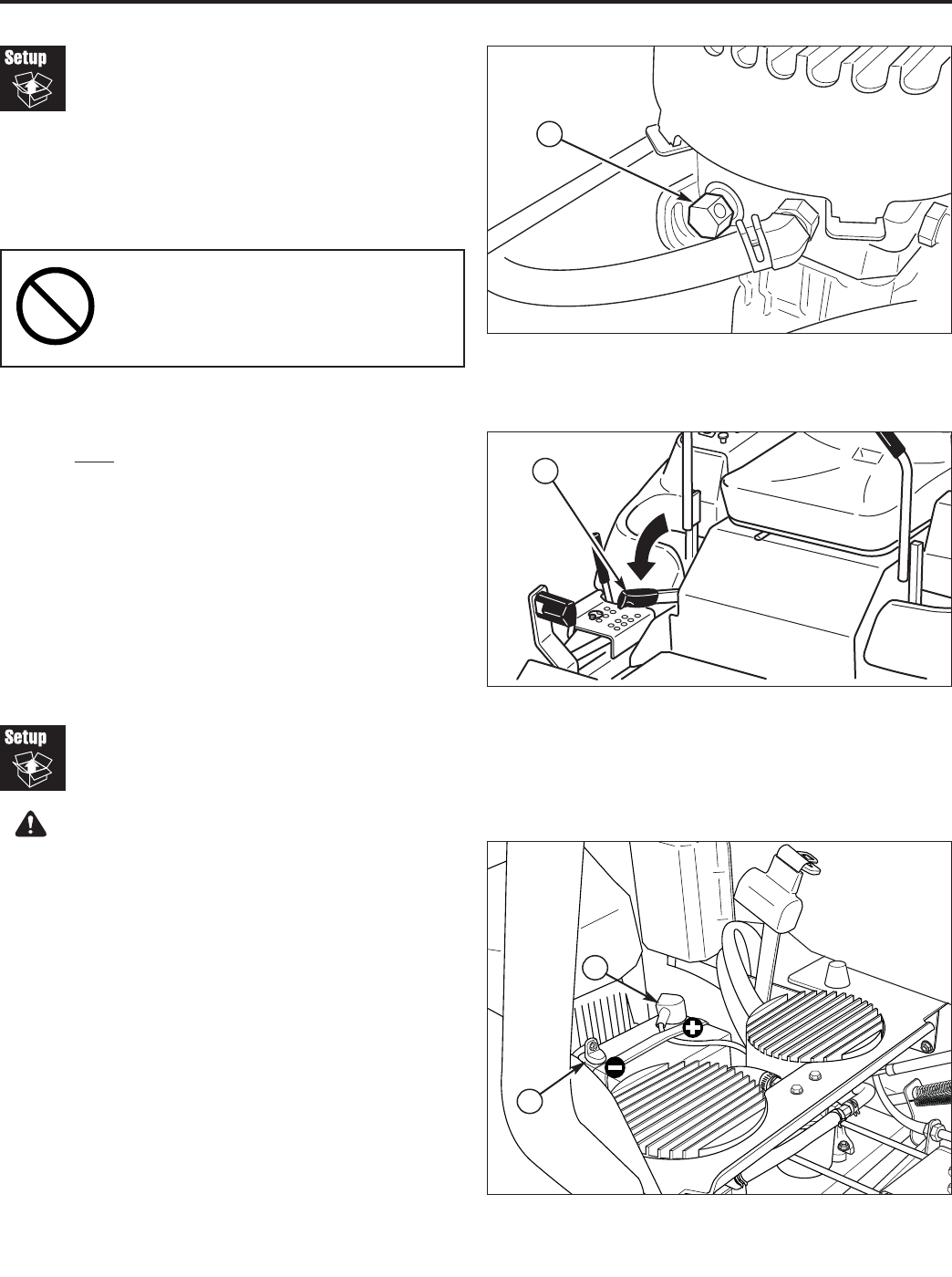
S150X 21HP, 23HP, 25HP & 27HP - 48” & 52” Mower Deck
10/2007 3
TP 300-7343-A-M1-SP
Uncrating
1. Using a reciprocating utility saw or equivalent, cut
crate away from bottom skid. Remove crate. Remove
shrink-wrap plastic.
2. Cut nylon banding from front of the frame and rear
rear bumper.
3. Open the hydraulic release valves. To open the
release valves, turn the release valve, which is
located on front of the pump, counter-clockwise 2 full
turns MAX
. See Figure 1 for valve location.
4. Push down on the parking brake lever (A, Figure 2)
to release the parking brake.
5. Be sure there are no nails or sharp objects on the
bottom skid to puncture the tractor’s tires. Roll the
tractor forward off the bottom skid.
6. After moving the tractor, re-engage the pumps (drive
position) by turning the release valves clockwise and
tighten to 80-120 in/lbs (9-13.5 N.m.).
IMPORTANT NOTE
When cutting crate from bottom skid,
use caution around tractor tires and
mower rollers.
Figure 2. Disengaging the Parking Brake
(lever shown in disengaged position)
A. Parking Brake Lever
A
Figure 1. Hydraulic System By-Pass
A. Hydraulic Release Valve
(left-hand pump shown)
A
Figure 3. Connect the Battery
A. Positive (+) Cable & Terminal
B. Negative (-) Cable & Terminal
Battery Installation
Connect Battery
1. Connect the red positive battery cable (B, Figure 3)
to the positive battery post.
2. Connect the black negative battery cable (A) to the
negative battery post.
WARNING
BATTERY SAFETY RULES
• Battery acid causes severe burns. Avoid contact
with skin.
• Wear eye protection while handling the battery.
• To avoid an explosion, keep flames and sparks
away from the battery, especially while charging.
• When installing the battery cables, CONNECT
THE POSITIVE (+) CABLE FIRST and the negative
(-) cable last. If not done in this order, the
positive terminal can be shorted to the frame by a
tool.
A
B
- Dealer Setup 1
- & Adjustment Instructions 1
- Quick Setup List 2
- Uncrating 3
- Battery Installation 3
- Assembly 4
- Roll Bar Assembly 5
- Fluid Levels 7
- Check Tire Pressures 7
- Check the Mower 8
- Check Deck Rod Timing 9
- Deck Leveling 10
- Adjustment 10
- Check Deck Drive Belt 11
- Lubrication 12
- Adding Fuel 13
- Starting The Engine 13
- Safety Checks 14
- Perform the 14
- Procedures 15
- Motion Control Handle 16
- Return-To-Neutral & 17
- Neutral Adjustment 17
- Parking Brake 18
- TP 300-7343-A-M1-SP 19
 (18 pages)
(18 pages)







Comments to this Manuals