Snapper 8526 User Manual
Browse online or download User Manual for Cars Snapper 8526. Snapper 8526 User Manual
- Page / 34
- Table of contents
- TROUBLESHOOTING
- BOOKMARKS



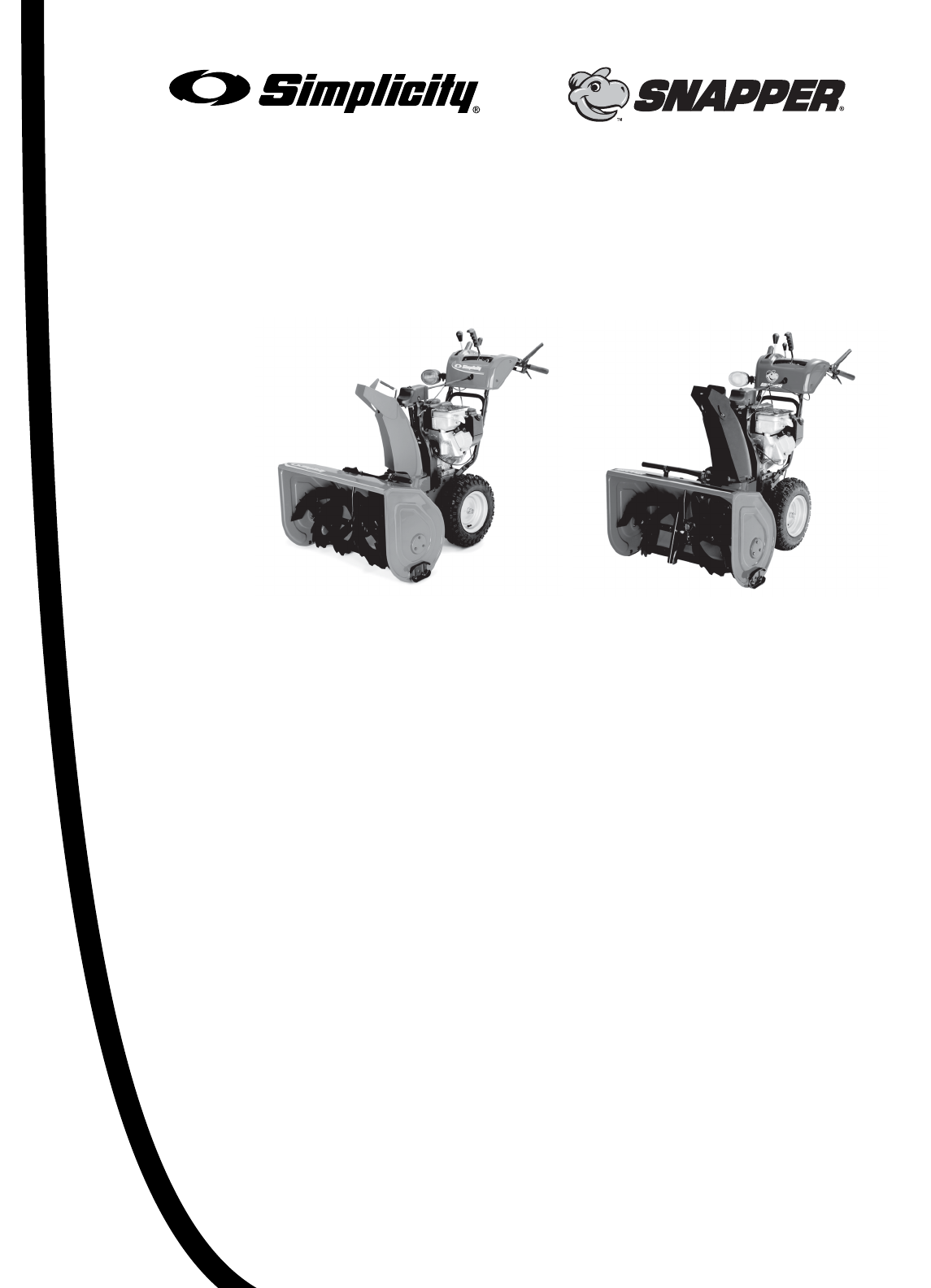
- OPERATOR’S 1
- Table of Contents 2
- Operating Safety 3
- Read the Manual 3
- Children 3
- Moving Parts 4
- Thrown Objects 4
- Fuel and Maintenance 4
- TRAINING 5
- PREPARATION 5
- OPERATION 5
- Safety Rules 6
- NORTH AMERICAN MODEL DECALS 7
- ALL MODEL DECALS 8
- CE MODEL DECALS 8
- Safety Icons 9
- Identification Numbers 10
- CONTROL LOCATIONS 11
- Features & Controls 12
- CHECKS BEFORE EACH START-UP 13
- Operation 14
- Regular Maintenance 19
- TROUBLESHOOTING 23
- Troubleshooting 24
- Adjustments 25
- Adjustments & Service 28
- BELT REPLACEMENT 29
- Traction Drive Belt 31
- CHASSIS: 32
- DIMENSIONS 32
- Parts & Accessories 33
Summary of Contents
OPERATOR’SMANUALLarge FrameSnowthrowers8526 ModelsMfg. No. Description1694984 L8526E, 8.5HP Snowthrower1695082 L8526EX, 8.5HP Snowthrower (CE)1694993
Identification Numbers9When contacting your authorized dealer for replace-ment parts, service, or information you MUST havethese numbers.Record your m
10Features, Controls, & OperationCONTROL LOCATIONSThe information below briefly describes the function of individual controls. Starting, stopping
Features & Controls11Fuel Fuel tank filler cap (see illustration). Note: The fuel shutoff valve is located under the fuel tank or on the front of
Operation12GENERAL OPERATIONCHECKS BEFORE EACH START-UP1. Make sure all safety guards are in place and all nuts,bolts and clips are secure.2. Check to
Operation13STARTING CONTROLSSee Figure 1 for the following instructions.Electric StartA. Electric Start Button - The Electric Start Button(A) activate
Operation145. When BOTH levers are depressed, the Free-Hand™Control is activated. This allows Auger EngageControl to be released — YET AUGER ROTATIONW
Operation15GROUND SPEED SELECTORUse the speed selector (A, Figure 2) to control the drivespeed of the snowthrower. There are five forward speedsand tw
Operation16EASY TURN™ FREEWHEELING ANDTRACTION DRIVE LOCKWhile Clearing Snow:For easy turning when using the snowthrower, squeezethe Easy Turn™ lever
Operation17AFTER EACH USENormal use of the snowthrower may result in a build-upof packed snow in and around the starter cord housingand around engine
18Regular MaintenanceAUGER GEAR CASE LUBRICATION1. Place the snowthrower on a level surface.2. Remove the pipe plug (A, Figure 8). 3. Check the lubri
Table of Contents1CONTENTS:Safety Rules & InformationGeneral...2Training ...
LUBRICATIONRemove wheels and grease axles once each year.Apply 5W-30 synthetic motor oil to the friction disk drivehex shaft (A, Figure 10).Apply medi
Regular Maintenance20CHECK / LUBRICATE FREE-HANDLINKAGECheck the function of the Free-Hand controls: the con-trols should function as described in the
21
22Troubleshooting, Adjustments, ServiceWARNINGBefore performing any adjustment or service tosnowthrower, stop the engine and wait formoving parts to s
Troubleshooting23PROBLEM POSSIBLE CAUSE REMEDYAuger rotates, but snow is notthrown far enough1. Chute deflector too low. 1. Adjust deflector as necess
Adjustments24AUGER DRIVE ADJUSTMENT1. Check that the auger cable (A, Figure 15) is on top ofcable button (B) as show in Figure 15.2. With the drive le
Adjustments 25Note: If the cable is too slack the unit will not drive. If thecable is too tight the drive will be engaged without push-ing the handle
Adjustments26Figure 20. Cable AdjustmentA. Adjustment NutB. Jam NutABFigure 21. Belt CoverA. Belt CoverB. ScrewsABBFigure 22. Auger Belt DeflectionA.
Adjustments & Service27Figure 23. Shear PinsA. Shear PinsB. Cotter PinsABABSHEAR PIN REPLACEMENTUnder most circumstances, if the auger strikes an
Service28BELT REPLACEMENTAuger Drive BeltThe drive belts are of special construction and must bereplaced with original factory replacement belts avail
2TP 600-3606-05-LW-SMAOperating SafetyCongratulations on purchasing a superior-quality piece of lawnand garden equipment. Our products are designed a
Adjustments & Service29Figure 29. Frame and Axle HousingA. Upper CapscrewsB. Lower CapscrewsC. Auger HousingD. FrameBFigure 27. Spout Rotator RodA
Service30Traction Drive BeltIf the snow thrower will not move forward, check the trac-tion drive belt for wear or damage. If the traction drivebelt is
Specifications31ENGINE:8.5 HP* Briggs & StrattonMake Briggs & StrattonModel Power BuiltHorsepower 8.5 @ 3600 rpmDisplacement 15.2 Cu. in (249
Parts & Accessories32REPLACEMENT PARTSReplacement parts are available from your authorizeddealer. Always use genuine Simplicity / Snapper Service
© Copyright 2006, Briggs & Stratton.All Rights Reserved. Printed in USA.MANUFACTURING, INC.500 N Spring Street / PO Box 997Port Washington, WI 53
3Moving PartsThis equipment has many moving parts that can injure you or someone else.However, if you are standing in the operator’s position, and fol
4This machine is capable to amputating hands and feet and throwing objects. Read these safety rules andfollow them closely. Failure to obey these rul
58. Always follow the engine manual instructions for stor-age preparations before storing the unit for both shortand long term periods.9. Always follo
Decals6DECALSThis unit has been designed and manufactured to pro-vide you with the safety and reliability you would expectfrom an industry leader in o
Decals7Part No. 1733059 - DANGER / WARNING Main Dash Decal, CE, w/o Easy TurnPart No. 1733060 - DANGER / WARNING Main Dash Decal, CE, w/ Easy TurnPart
Safety Icons8WARNING: READ OPERATOR’SMANUAL.Read and understand the Operator’sManual before using this machine.DANGER: THROWN OBJECTS. This machine i
 (30 pages)
(30 pages)







Comments to this Manuals